Family tree maker and ancestry both are very popular genealogy programs. People use these to do their genealogy research and for making family tree. But when trying sync family tree with ancestry then some people face issues. In this article, we will tell you how to sync family tree maker with ancestry quickly and easily.
So, read the full article and learn simple steps to link your family tree between family tree maker and ancestry.
The benefits of syncing family tree is when you make some changes in one tree then the changes will apply to another family tree automatically. You have two options to sync your family tree i.e. automatic or manual.
Here, we will tell you both process. So, you can choose the best option according to you. In this article, we will discuss on given topics:
- Automatic syncing
- Manual syncing
- Accepting or cancelling a sync
The syncing process (auto and manual) can be set when you sync your family tree first time by clicking on the sync indicator. The sync indicator is given in the upper right-side corner. So, let’s start with the automatic syncing.
How To Sync Family Tree Maker With Ancestry Using Automatic Syncing?
In the automatic sync process the program check the difference between your ancestry tree and your family tree maker tree. This check up is start during the program is open and closed. If there is any changes found between your family tree then you will automatically sent to the sync process.
How To Sync Your Family Tree Maker With Ancestry Manually?
If you set your family tree syncing in manual sync then you can sync your family tree any time. There are tow options for syncing manually that are;
Sync Family Tree From Plan Screen
- Open your family tree and select plan at the top left of your program.
- Open the family tree that you want to sync by selecting open option, clicking the File menu.
- Look for the tree sync-access via ancestry box and click on the sync now button. Your sync process will start.
Manual Syncing From Sync Status Icon
Follow the given instructions to start a manual sync.
- Click on the sync status icon, given in the upper right corner in family tree maker.
- After this, click on the sync now from the drop-down menu. Your tree sync will start.
Accepting Or Cancelling A Family Tree Sync
You can check the changes of your family tree in the sync log file. If you satisfied with the changes then click on the continue button to complete the sync process.
But if you don’t satisfy with the changes and don’t want, make the changes then you can cancel it. To cancel the sync process, click on the cancel sync button and its done.
Note: If you don’t want to see the sync log when you initiate the sync then you can bypass them. To do this, click on Don’t show Change log during sync check-box. This option is given in the left side corner of the sync box.
Frequently Asked Questions (FAQs)
Answer: Yes, family tree builder is compatible with ancestry. You can easily sync your family tree builder with ancestry.
Answer: Yes, you can link your family tree with ancestry com using manual sync or auto sync.
Answer: Yes, you can upload your family tree from family tree maker to ancestry. You can do this by clicking upload and link to ancestry from the plan workspace.
Answer: Family Tree Maker 2024 has been released and you can pre-order FTM 2024 at just $29 for a three-day tenure.

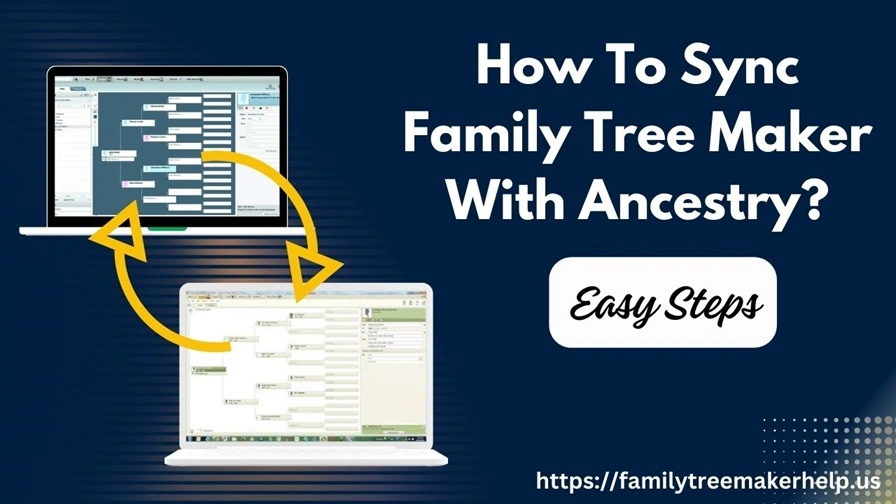
2 thoughts on “Easy Steps To Sync Family Tree Maker With Ancestry”