Managing Relationships Tool In FTM 2019
Family Tree Maker 2019 (FTM 2019) is a very fantastic genealogy software that people use for creating their family trees. If you are also using FTM 2019 for making and preserving your family history and facing issue to manage relationship in your tree then this post is going to be beneficial to you. In this post, we will tell you best tips on managing relationships tool in FTM 2019 easily.
Read also: Pre-Order All New FTM 2024 at discounted price
Manage relationship tool offer you to filter the relationships by types. Apart from this, using management relationships tool you can change one relationship type to another easily for single relationship or for bulk.
Using Managing Relationships in Family Tree Maker 2019 (Mac and Windows)
Here we give some simple tips using them you can easily use manage relationship in FTM 2019 for mac and windows.
- First of all, open your Family tree maker software then click on edit and then manage relationships. As you click on manage relationships a dialog box will open.
- From the show relationships pop-up menu select the types of relationship that you want to change.
- The list will show all the relationships.
- To change the relationship check the checkbox next to the each relationship that you want to change. If you want change all the relationships then choose select all checkbox option.
- Choose the new relationship type that you want.
- After this click on apply button.
- Click on close button when you are finished the work to change relationships.
This is how you can easily use manage relationships tool in FTM 2019.
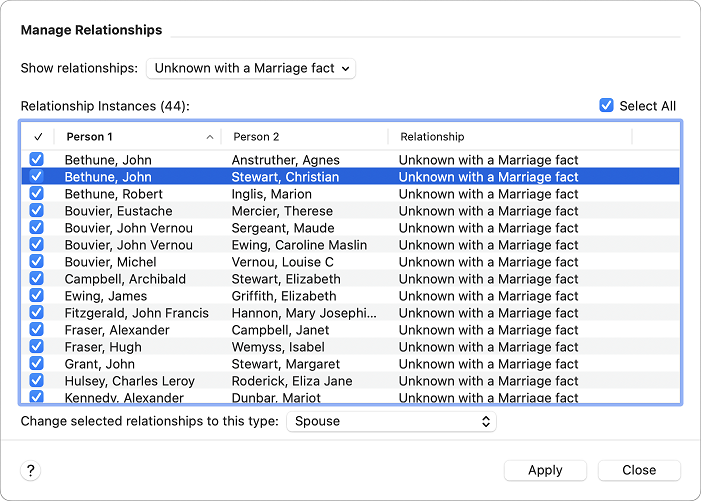
Source: mackiev.com
Need Help?
This is all in this post. If you need any help then send us your details via contact us. Our tech team will contact you as soon as possible.


1 thought on “How To Use Managing Relationships Tool In FTM 2019”